It’s cheaper, it’s simpler, it’s more user-friendly. And its content editor might be the best on the market. It’s Atlassian Confluence. Confluence is truly challenging Microsoft SharePoint, the market leader, as an intranet platform in Finland. SharePoint is still the king of the hill based on our latest survey on Finnish intranets: 51 % of intranets are running on SharePoint (version 2007 or greater), and only 7 % on Atlassian Confluence.
North Patrol is a consulting firm specialized in the design of digital services and information systems. We shape ideas into a vision and service concept, find the best architectural and technological solutions, design a functional user experience, and compete to find the ideal partner for implementation work. We do not sell implementation projects, nor do we sell licenses; we are genuinely on the side of the customer.
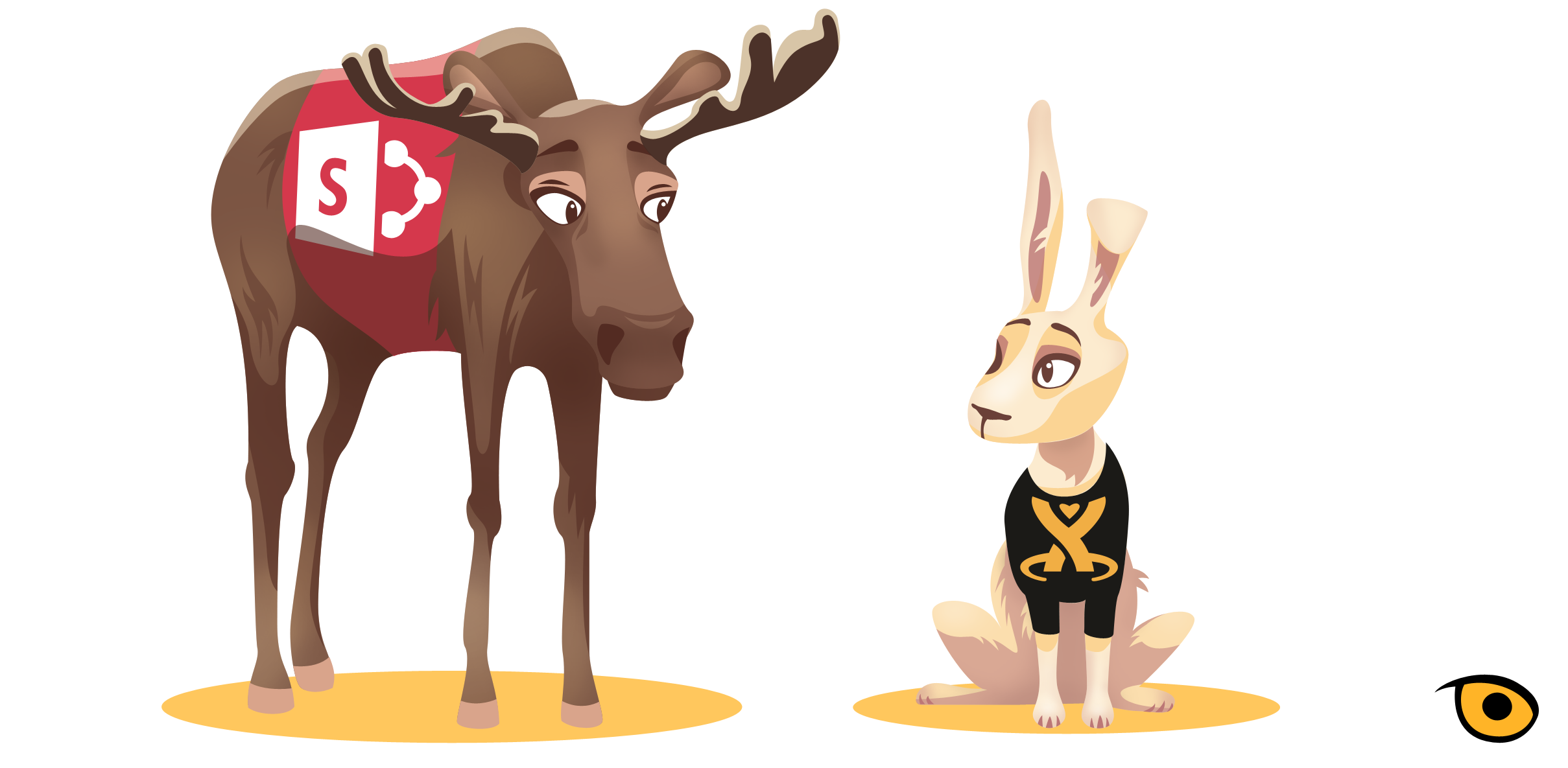
But many of our clients who are planning to build an intranet with social features, news, group work capabilities, and published content like organization policies, are choosing Confluence as their new intranet platform instead of SharePoint. It is a great alternative for an intranet platform, especially for small and middle-sized organizations.
Let's compare SharePoint and Confluence on a few features essential for intranets:
- Nature of the platform/product
- Publishing company policies and guidelines
- Publishing news
- Using social features
- Collaborating and document editing
- Using the search
- Getting the overall picture
1. Nature of the platform/product
Confluence is not originally designed to be used as an intranet platform but for wiki-based documentation and collaboration tool for software developers. Actually, it is not a platform, but a ready-to-use product. You can deploy Confluence (on-demand or as a cloud service) quite easily and start using it right out of the box.
The package includes the most common intranet features: collaboration spaces (Confluence word for SharePoint "sites"), wiki pages with document attachment and editing possibilities, blogs, commenting and liking, user profiles, tasks, notifications, and photo galleries. What it does not have that will probably be required for most intranets is a calendar.
Confluence has many add-ons you can get for free, buy or get coded for you. Possibly the most common add-on for turning Confluence into a company-wide intranet is Refined Wiki, which allows you to modify the layout, introduce a mega-menu and arrange the spaces. Another commonly used add-on is Team Calendar, which satisfies your calendar needs—at least most of them.
What Confluence does, it does well and in a user-friendly way. It is a product, whereas SharePoint is a platform on which you can build.
SharePoint includes an enormous amount of features and an answer to all of your needs, but like CMS guru Tony Byrne asks when questioning SharePoint's greatness: "are those features complete?" In many cases they are not. You need to supplement, complement, or extend them to meet your requirements. SharePoint offers a wide range of possibilities as an integration platform, Confluence does not.
2. Publishing company policies and guidelines
Company policies and other common guidelines, such as HR guidelines and IT instructions, are the most traditional content on intranets. When comparing Confluence and SharePoint as publishing tools, they are based on two completely different philosophies. Where SharePoint is document-focused, Confluence's content management is based on wiki pages.
On SharePoint intranets, company policies and guidelines tend to be published as documents, because that is the best way of doing it with SharePoint. You can also use Publishing Sites or Wiki Sites to present the information as browsable web pages. But SharePoint has a flaw: the browsable menu shows only two levels of the hierarchy automatically, so you either need to tailor the code or get lost in the hierarchies of nested Sites. The page editor with loads of features might also confuse you, at least first. Web Parts can be used to add more complex content on pages.
With Confluence, it is advisable to enter the company policies and guidelines as wiki pages. The wiki pages live within the hierarchy of each space which are all flat in structure. If you wish to add documents, they will appear as attachments to the wiki page. The wiki page editor is very intuitive and easy to use. I have myself been training people from a wide variety of backgrounds to use it with no problems at all. Usually, no training is needed at all. That is why Confluence is a good choice if your intranet governance model supports decentralized content creation. More complex content can be added with the help of built-in macros (similar to SharePoint Web Parts).
The everyday life of content creators and managers largely revolves around the applications' content editors, so it is natural to judge the whole system by the editor experience. But like designer Rasmus Skjoldan of TYPO3 Neos CMS puts it, CMS vendors have not really focused on great authoring experiences. Atlassian's focus is different, they have really put an effort in developing the editor experience. The editor in Confluence is possibly the best editor on the market.
In my opinion, although it sounds a minor detail, the best about Confluence is definitely its internal link feature. Using this feature to create links automatically keeps all the links up to date. Even better, you may choose a target page to link to from a list of pages you have recently visited. This is a great feature I truly miss when using other editors! Even if this sounds like marketing talk, it really is a time and nerve saving feature when linking several pieces of content together.
3. Publishing news
In Confluence, news items are commonly created using the blog feature. Every Space can have its own blog, and on the front page of the intranet you can introduce an integrated blog feed of desired Spaces created easily with built-in macros.
In SharePoint, there are several alternatives: the blog, the announcement feature or normal pages as a basis to build a news center—all of them being separate features that cannot be integrated into one feed.
The built-in features of neither of the two platforms are probably enough if we're talking about a large organization that needs multiple languages, complex news categories and, for example, profiling or personalization. It is common in many intranet projects that news features need to be tailored to meet the organization’s requirements.
4. Using social features
The social features on intranets include things like people profiles, following other users, writing blog posts, discussing on forums, and commenting and liking posts, articles and other content. Some people would also include wikis in social features. In this article wikis are discussed under content publishing and collaboration.
Both Confluence and SharePoint have user profiles. In SharePoint they are a bit richer due to its close integration in Microsoft Active Directory. Of course, Active Directory can be integrated in Confluence as well.
In both systems you may choose to follow other users. By following you are able to collect their recent activity and comments on your Profile page (Confluence) or My Site (SharePoint). Yet, I think that both systems still need further enhancement regarding the possibilities of following your colleagues and keeping track of what they are doing on the intranet. (This might also lead us to a discussion of the roles of the start page of the intranet versus the users’ personal pages. Which of the two pages is the most important? Which one should you regularly follow? Which one should you keep open the whole day?)
Creating blog posts is also possible with both products. Articles can be posted on chosen Spaces/Sites or into your own blog with a connection to your Profile (Personal Space / My Site).
When it comes to discussion and commenting, though, the two systems have a big difference. You might wonder why—commenting should be one of the simplest things to implement!
It is not. At least in SharePoint. As we know, it is a platform for everything, so there is plenty of choice for comments and discussion, too. There are at least four different ways: Noteboard on news articles and pages, Newsfeeds on Sites, Community Sites for more "traditional" discussion forums, and Yammer feeds and groups. The huge problem, I think, is that you are not really able to create one single feed that would integrate all recent comments. That is why in SharePoint the discussions get siloed.
In Confluence, this feature is simpler. There is only one feature for commenting. Commenting is turned either on or off in the Space settings. When on, commenting and liking is possible across pages, blog posts and previous comments. All recent comments can be found on the Dashboard and they can be collected into list views based on a number of criteria (for example, your chosen Spaces).
5. Collaborating and document editing
On both platforms, you may create Spaces/Sites for collaboration and define site permissions for user groups. Both Spaces and Sites have loads of features that can be used for collaboration. A particular benefit of SharePoint is integration into Exchange calendar and task lists; of Confluence, integration into Jira.
Where the two systems differ is the capability of editing documents. In a nutshell, if your organization is using and editing large amounts of Word, Excel and Powerpoint documents, SharePoint trumps Confluence as the collaboration platform of choice.
Being a Microsoft product, SharePoint of course supports Microsoft Office files in great detail. In SharePoint, for example, several users can simultaneously edit a file, there is a document history, and your computer can easily be synced with SharePoint libraries. Confluence is not yet there, although it recently introduced a feature that lets you open an attached document (a Word file, for example), edit it, and then save it directly back to Confluence with just Ctrl+s. Confluence's version 5 also introduced a feature called 'File list' that lets you organize your files into file folders (instead of just having them as attachments on a wiki page).
If you prefer to write, take notes and save your thoughts easily, I would recommend Confluence with its wiki features as your collaboration tool. Both Confluence and SharePoint do have the possibility to create a wiki site, but in practice, Confluence is the tool for wiki kind of writing. Its text editor is more intuitive, linking wiki pages to one another is simpler, and a deeper hierarchy of wiki pages is supported. It also has the Blueprints feature that allows you to create page templates easily for different purposes like meeting agendas or minutes.
The magical feature of SharePoint that Confluence is missing is the lists (or libraries) function. You can create lists on SharePoint about almost anything and include data as if you were using a tiny database. You can collect information on the list (for example through web forms) and view information based on list attributes. For example, you could create different views to a single Document Library sorted by "modified by" or type of document, or you could bring up only some of the documents like those labeled with an "important" tag.
6. Using the search
Both SharePoint and Confluence have good search engines.
In SharePoint the Search feature can also be used to list desired content on pages. In Confluence, this can be accomplished by using macros.
7. Getting the overall picture
The heart of Confluence is the Dashboard where you can practically browse through all the information on your intranet, at least the information you have permission to read. SharePoint does not really have that feature as all its information is retained in silos.
Confluence's Dashboard is a great channel for an overall view on two things: what content exists on the intranet (by listing all the Spaces you have permission to read), and what is happening on your intranet (recently updated and added content and comments). You can also single out your favorite Spaces and separately view recent activity on them. You can also start to watch a page or a Space and get notified on changes by email.
In SharePoint there is no function that could list all the Sites on the intranet. On the other hand, you can view recent activity on the Sites you have chosen to follow on your My Site. This helps a bit.
The verdict
To sum up, Confluence and SharePoint are both good alternatives for intranets. To make the choice, the most important thing is to first crystallize what you want from your intranet. What will it be used for? Just for publishing news and common guidelines, or also as a social tool? Will it include collaboration and teamwork sites? What about the need of editing documents? What integrations are needed? For an intranet concept combining published pages and documents, news, collaboration and social features, Confluence might be the more user-friendly option.
